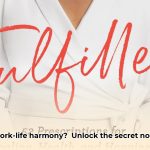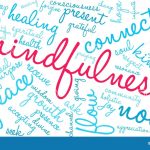Feeling overwhelmed by a never-ending to-do list? A time management calculator can be your secret weapon! This article explores how these free online tools can help you take control of your schedule, identify time-wasting activities, and boost your overall productivity. We’ll offer step-by-step instructions and tips to help you make the most of your time. Let’s dive in and get organized! For more advanced tools, check out this time management software.
Time Management Calculators: Conquer Your Schedule with Smart Tools
Do you feel like you’re constantly running out of time? Is juggling work, school, and personal life leaving you stressed and overwhelmed? A time management calculator might be the solution. These online tools help you get a grip on your day, spot time-suckers, understand where your time is going, and improve your productivity. With many choices, picking the right one can be daunting. Let’s explore some options and help you find the perfect fit for your needs.
Five Time Management Calculators: A Comparison for Productivity
We’ll examine five different time management calculators, highlighting what makes each one tick and who they’re best suited for. The perfect tool depends on your unique needs and goals. It’s like choosing the right tool for a job. We will evaluate the University of Pittsburgh Tool, UW-Extension Tool, Pima Community College Tool, Sage Calculator Time Management, and Clockify Time Tracker.
| Time Management Calculator | Key Features | Pros | Cons | Best For |
|---|---|---|---|---|
| University of Pittsburgh Tool | Simple weekly/daily tracking, basic activity input. | Easy to use, straightforward interface, perfect for beginners. | Limited features, no in-depth analysis, basic activity input. | Students needing a simple overview of their time |
| UW-Extension Tool | Focus on visual scheduling with interactive use. | Intuitive visual representation, great for visual learners. | Lacks fine-grained detail, minimal customization options, focuses on visual scheduling. | Students and those who prefer visual schedules |
| Pima Community College Tool | Tracks daily activities; generates simple reports with weekly activity input. | Straightforward for daily task tracking. | Limited analytical capabilities, basic features. | Students focusing on daily organization |
| Sage Calculator Time Management | Project tracking, progress monitoring, and time allocation improvement suggestions. | Detailed tracking, helpful for project management. | Steeper learning curve, might take time to master. | Professionals, students with complex projects |
| Clockify Time Tracker | Comprehensive time tracking with platform integration & detailed reports. | Robust time tracking, detailed reports, platform integration. | Can be overwhelming for simple needs, requires more time to learn. | Professionals with complex projects; teams |
University of Pittsburgh’s Tool: This is a simple time-tracker. Just plug in your daily or weekly activities, and it shows a snapshot of where your time’s going. Ideal for getting a quick overview and spotting time-wasters. However, don’t expect it to do deep dives into your schedule’s intricacies.
UW-Extension’s Tool: Think of this one as a visual roadmap of your day. It presents your schedule in a clear, easy-to-understand way, perfect if you’re a visual learner. But similar to the Pittsburgh tool, its capabilities are somewhat limited.
Pima Community College’s Tool: This tool is a daily organizer. It’s straightforward and perfect for anyone who simply wants to track what they’re doing each day. It’s a great starting point for building better time management habits.
Sage Calculator’s Time Management Tool: This is a more powerful tool for tackling complex projects. Think project timelines, progress monitoring, and more detailed tracking. It’s like having a project manager built right into your time tracker, but be prepared to invest some time in learning how to use all its features. It also provides some suggestions for time allocation improvement.
Clockify: Clockify is a time-tracking system offering detailed reports and the ability to connect with other apps. It’s a central command center for all your time-related data. It’s a more advanced tool, and it may take a while to master its features.
Unlocking the Potential of Your Time Management Calculator
No matter which tool you choose, here’s how to squeeze the most out of it:
- Honest Input: Accuracy is vital. Don’t sugarcoat it; log everything, even those seemingly insignificant distractions. Record the time spent on each activity as precisely as possible.
- Categorization: Use consistent and meaningful categories to analyze your data effectively. Think “Work,” “Study,” “Commute,” “Personal,” etc. The clearer your categories, the more insightful your analysis becomes. Subcategorize to allow for more granular tracking.
- Regular Check-Ins: Review your data regularly (weekly is a good starting point) to identify patterns and areas for improvement. This is where you’ll uncover your time-wasting habits. Compare weekly data to spot trends.
- Adapt and Conquer: Based on your findings, adjust your schedule and prioritize tasks accordingly. This is the iterative process of self-improvement. Set realistic goals.
These calculators are powerful tools, but they’re not magic wands. Consistent use and thoughtful interpretation are key. Combining your calculator with a calendar and other productivity techniques will yield even better results. It’s about creating a system that works for you. Experiment and find what suits your lifestyle and helps you reach your goals.
Consider integrating your time management calculator with other productivity apps you use.
Time Management Calculator for College Students with Heavy Course Loads: Optimize
- Finding the right time management calculator for college students with heavy course loads can improve academic performance.
- Different calculators offer varying levels of detail and features. Choose one that fits your needs and learning style.
- Even the best time management calculator for college students with heavy course loads is just a tool; effective time management requires effort.
- Experiment with different calculators to find the one that suits your workflow.
Choosing the Right Time Management Tool: A Comparison
Juggling classes, assignments, social life, and maybe even a part-time job? Feeling overwhelmed? You’re not alone! Many college students struggle with time management. A time management calculator can be a lifesaver. But with so many options, how do you find the best time management calculator for college students with heavy course loads?
Let’s compare four popular choices: Pitt, UW-Extension, Pima Community College calculators, and Clockify. Each offers a slightly different approach.
Pitt and UW-Extension: Quick & Easy Options for Study Hours
These calculators provide an approach. Input your credit hours, and boom, they estimate your weekly study time based on the common 2-3 hours per credit hour guideline. They’re simple, perfect for students who want a quick overview.
-
How to Use: Input your total credit hours, and the calculator automatically estimates your study time. Easy peasy!
-
Pros: Simple, intuitive, and fast.
- Cons: Doesn’t account for individual course difficulty or commitments. It’s a good starting point, but not a plan.
Pima Community College: Detailed Planner for a Schedule
Pima’s calculator stands out with its comprehensive approach. It lets you assign time for various activities—classes, studying, work, socializing, even sleep! It provides a weekly schedule.
- How to Use: Input specific time blocks for different activities, adjusting as needed. The calculator offers a detailed view of your week.
- Pros: Detailed; helps you visualize your entire week. It adjusts to account for differing course lengths.
- Cons: It can be overwhelming for students who prefer a simpler approach. The level of detail might be excessive for some.
Clockify: Comprehensive Time Tracking for Students
Clockify is a robust option for students needing to track their time. It allows tracking time spent per subject, project, or activity.
- How to Use: Create projects and tasks, then track time manually or with a timer. It generates reports showing where your time goes.
- Pros: Comprehensive reports, project-based tracking, and free to use.
- Cons: More complex than basic calculators, requires more setup time.
Making the Right Choice
Which calculator is best? It depends on you! If you need a quick estimate, Pitt or UW-Extension are excellent choices. If you crave detail, Pima is the way to go. For project-based tracking, Clockify is the best option.
Remember, the best calculator is the one you’ll actually use. Even the best time management calculator for college students with heavy course loads is just a tool; consistent effort and a commitment to prioritizing tasks are vital for success.
Proven Tactics For Optimizing Your Time With Calculators
- Effective time management is a strategic blend of planning, data, and adaptability.
- Prioritizing tasks based on impact is crucial, mirroring the 80/20 rule.
- Proactive planning is essential.
- Flexibility is key; unexpected issues need agile scheduling adjustments.
- Time management tools are powerful aids.
- Best Mindfulness Books for Anxiety, Sleep, and Daily Peace - January 29, 2026
- Books On Mindfulness For A Happier, More Present Life - January 28, 2026
- Essential Meditation Books for Beginners and Experienced Practitioners - January 27, 2026