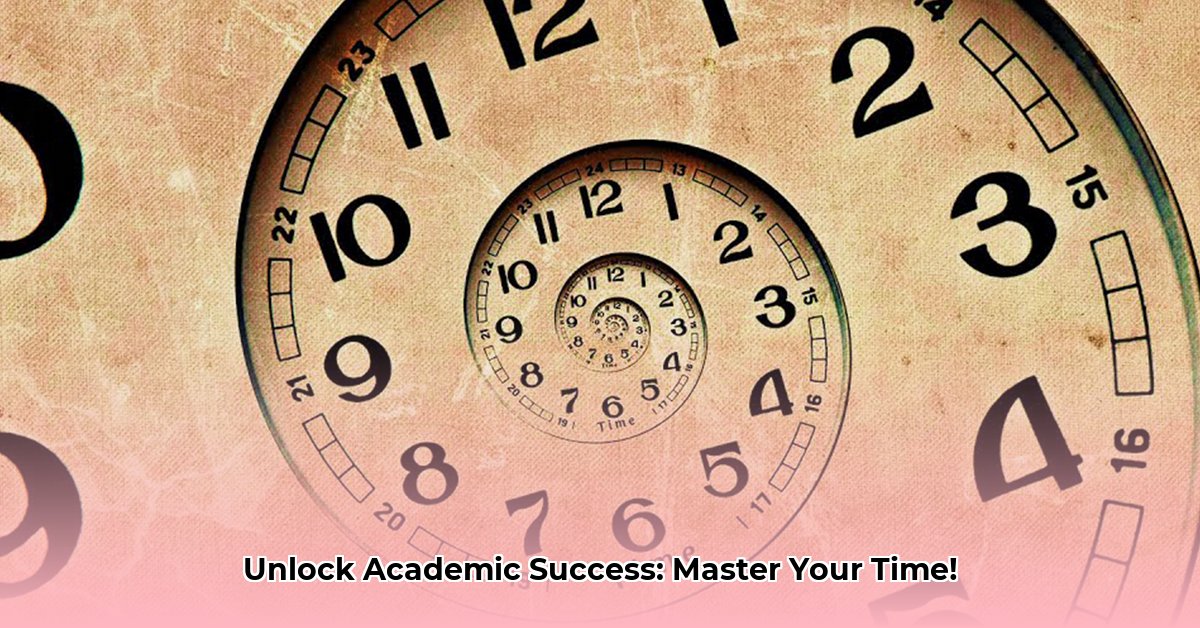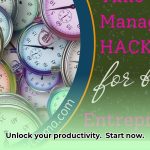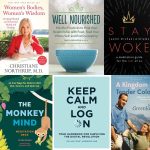Feeling overwhelmed by school? Juggling classes, homework, a part-time job, and some semblance of a social life? You’re not alone! Many students struggle with effective time management. This comprehensive guide provides practical strategies to take control of your schedule, enhance academic performance, reduce stress, and still carve out time for fun and personal well-being. Forget the all-nighters and last-minute cramming – let’s build a sustainable system for long-term success. For more on setting time management goals, check out this helpful resource: Time Management Goals.
Why Time Management Matters for Students: Unlocking Your Potential
College life demands more than just intellectual capability; it necessitates robust time management skills. Successfully navigating the demands of academics, extracurricular involvements, potential part-time employment, and personal commitments can feel like an insurmountable challenge. However, mastering your time is an achievable goal with the right strategies and a proactive mindset. This detailed guide will empower you to transform into a highly organized and academically successful student.
Step 1: Understanding Your Time: Conducting a Detailed Time Audit
Before you can even begin to improve your time management capabilities, it’s crucial to understand your current habits and where your time is actually going. Commit to keeping a detailed and honest log of your activities for an entire week. This log should include everything, from attending classes and studying to time spent on social media, commuting, working, and even watching TV or engaging in leisure activities. Be as precise as possible, noting the start and end times of each activity.
This honest assessment will provide a roadmap for improvement by highlighting time-wasting activities and potential areas for optimization. You might be surprised to discover how much time you spend on certain activities without even realizing it. Identifying these patterns is the critical first step toward taking control of your schedule and making more intentional choices.
Step 2: Prioritization Techniques: Conquering Your Ever-Growing To-Do List
Effective prioritization is the cornerstone of effective time management. Learning to distinguish between tasks that are truly important and those that are less so will enable you to focus your energy and attention where it matters most. Here are two powerful prioritization techniques:
-
The Eisenhower Matrix (Urgent/Important Matrix): This classic time management tool helps you categorize tasks into four distinct quadrants based on their urgency and importance:
- Urgent & Important: These are the tasks that require your immediate attention and action. Examples include upcoming exams, project deadlines, and addressing unexpected emergencies.
- Important but Not Urgent: These tasks are crucial for long-term success but don’t have immediate deadlines. Examples include studying, working on long-term projects, planning, and relationship building.
- Urgent but Not Important: These tasks demand your attention but don’t contribute significantly to your goals. Examples include attending unnecessary meetings, responding to trivial emails, and dealing with some interruptions. Consider delegating these tasks if possible.
- Neither Urgent nor Important: These are the tasks that you should eliminate or minimize as much as possible, as they are time-wasting activities that don’t contribute to your overall success. Examples include excessive social media use, mindless browsing, and engaging in unproductive conversations.
The key to effective time management is to focus the majority of your time and energy on the “Important but Not Urgent” quadrant. By proactively scheduling and working on these tasks, you can prevent them from becoming urgent and avoid last-minute crises.
-
The ABC Prioritization Method: This simple technique involves assigning a priority level to each task on your to-do list:
- A – High Priority: These are the most crucial tasks that must be completed. They have significant consequences if not addressed.
- B – Medium Priority: These tasks are important but can be postponed if necessary.
- C – Low Priority: These tasks are the least important and can be delegated, postponed, or eliminated.
Once you’ve assigned priority levels, focus on tackling the “A” tasks first, followed by “B” and then “C.” This ensures that you’re always working on the most critical tasks and making the most of your time.
Step 3: Breaking Down Large Tasks: Taming Seemingly Overwhelming Projects
Large and complex assignments can often feel overwhelming, leading to procrastination and anxiety. To combat this, break down these tasks into smaller, more manageable steps. For example, instead of thinking about “writing a 20-page research paper,” break it down into the following smaller tasks:
- Choose a topic
- Conduct initial research
- Create an outline
- Write the introduction
- Write the body paragraphs (break this down further by paragraph or section)
- Write the conclusion
- Edit the entire paper
- Proofread for errors
By breaking down large tasks into smaller, more manageable steps, you create a sense of momentum and increase your feeling of control. This makes the overall task less daunting and easier to approach.
Step 4: Scheduling for Success: Finding Your Optimal Time Groove
Effective scheduling is about more than just plugging tasks into a calendar; it’s about finding a system that works for your unique personality, learning style, and lifestyle. Experiment with different scheduling styles to discover what resonates with you best. Some options include:
- Detailed Daily Planner: This approach involves creating a highly structured schedule for each day, allocating specific time slots for each task. It’s ideal for individuals who thrive on structure and predictability.
- Flexible Weekly Overview: This approach involves creating a general overview of your tasks for the week, allowing for more flexibility in when you complete them. It’s suitable for individuals who prefer a more relaxed and adaptable schedule.
- Hybrid Approach: Combine elements of both the daily planner and weekly overview to create a system that balances structure and flexibility.
Consider using a physical planner, a digital calendar app (such as Google Calendar, Outlook Calendar, or specialized time management apps), or even a whiteboard to visualize your schedule. The key is to find a system that you’ll consistently use and that helps you stay on track without feeling overwhelmed or constrained.
Step 5: Time Management Techniques: A Student’s Productivity Toolkit
Explore several proven time management techniques and incorporate those that align with your needs and preferences:
- The Pomodoro Technique: This technique involves working in focused 25-minute bursts (called “Pomodoros”) followed by a short 5-minute break. After every four Pomodoros, take a longer break of 15-20 minutes. This method helps maintain focus, prevent burnout, and improve productivity. Feel free to adapt the length of your work sessions and breaks to fit your individual focus and energy levels.
- Time Blocking: This technique involves allocating specific time slots in your schedule for specific tasks or activities. Treat these time blocks like important appointments that you can’t miss. This helps prevent tasks from overlapping, promotes concentration, and ensures that you dedicate sufficient time to each activity.
- Effective Note-Taking: Develop a note-taking system that enables you to easily understand, organize, and recall information. Experiment with different methods such as linear notes, mind maps, Cornell notes, or visual note-taking to find what works best for your learning style.
- The Two-Minute Rule: If a task takes less than two minutes to complete, do it immediately instead of postponing it. This helps prevent small tasks from piling up and becoming overwhelming.
- Batch Processing Group similar tasks together and complete them in a single time block. This minimizes context switching and boosts efficiency.
Step 6: Conquering Procrastination: Overcoming Your Inner Roadblocks
Procrastination is a common hurdle for many students. To overcome it, it’s essential to understand the underlying reasons behind your procrastination, such as:
- Fear of Failure: You might be afraid of not meeting expectations or performing poorly.
- Perfectionism: You might feel the need to do everything perfectly, leading to analysis paralysis.
- Lack of Motivation: You might not be interested in the task or see its value.
To combat procrastination, try the following strategies:
- Break Large Tasks into Smaller Steps: As mentioned earlier, this makes the task less daunting and easier to start.
- Set Realistic Goals: Avoid setting unrealistic expectations that can lead to overwhelm and discouragement.
- Reward Yourself: Celebrate your successes and acknowledge your progress.
- Focus on Progress, Not Perfection: Strive for continuous improvement rather than aiming for unattainable perfection.
- Identify and Eliminate Distractions: Create a dedicated workspace that is free from interruptions and temptations.
Step 7: Technology: A Powerful Ally (or a Distracting Enemy)
Technology can be a double-edged sword when it comes to time management. While it offers many tools to enhance productivity, it can also be a significant source of distraction. Choose your tools wisely and use them intentionally. Some beneficial tech tools include:
- Calendar Apps: Google Calendar, Outlook Calendar, and other calendar apps can help you schedule appointments, set reminders, and manage your time effectively.
- To-Do List Apps: Apps like Todoist, Trello, and Microsoft To Do can help you create and manage to-do lists, prioritize tasks, and track your progress.
- Focus Apps: Apps like Freedom, Forest, and Serene can help you block distractions and stay focused on your work.
- Note-Taking Apps: Evernote, OneNote, and Google Keep can help you take and organize notes.
- Top Rated Meditation Books to Deepen Your Practice - February 5, 2026
- Good Mindfulness Books For A Calmer, Happier Everyday Life - February 4, 2026
- Recommended Meditation Books for Beginners and Experienced Practitioners - February 3, 2026