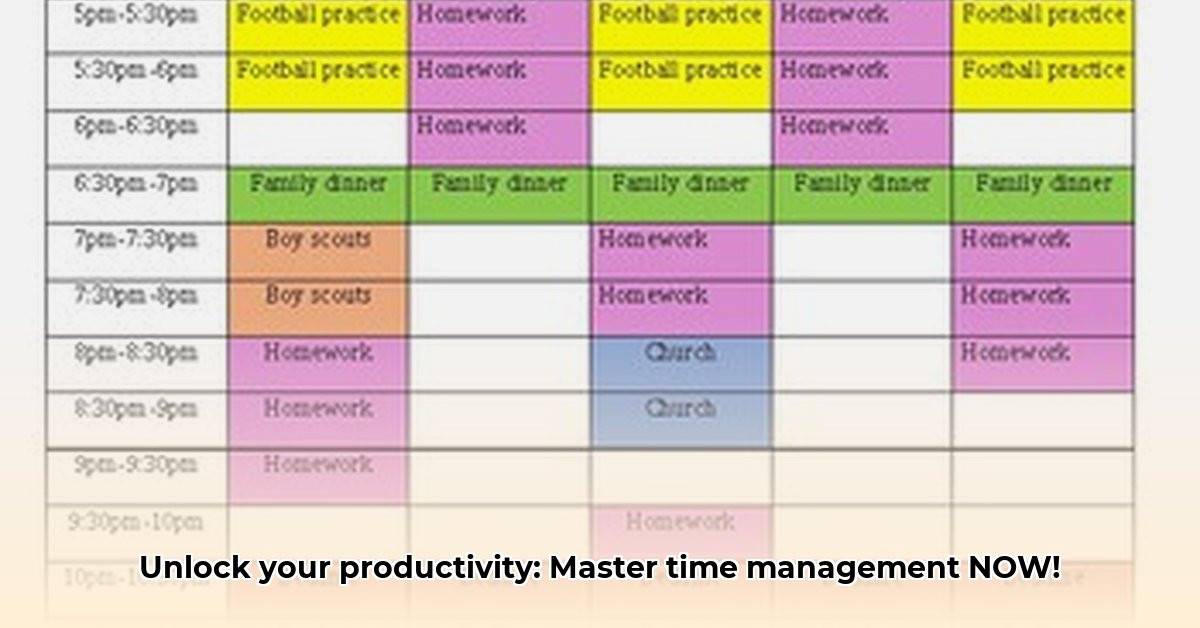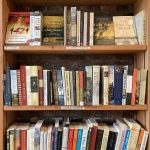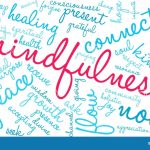Stressed out and behind on everything? You’re not alone! This guide reveals how simple charts can dramatically improve your time management skills and productivity. We’ll explore creating different types of charts – daily, weekly, and project-specific – so you can identify the perfect fit for you, whether you’re a student, a busy professional, or simply striving to accomplish more. We’ll share real-world examples, helpful tips, troubleshooting insights, and actionable strategies to boost your personal productivity.
Time Management Charts: Your Productivity Secret Weapon
Ready to finally take control of your time with powerful productivity strategies? Let’s dive into time management charts – they’re not just pretty spreadsheets; they’re your personal productivity powerhouses! Think of them as your secret weapon for a more organized, efficient, and stress-free life. What if you could reclaim several hours each week simply by better organizing your time?
Why Use a Time Management Chart?
Why bother with a time management chart in the first place? Because seeing your time visually is the first step to actually managing it effectively and achieving peak performance. A well-designed chart helps you accomplish amazing things, contributing to improved time awareness and increased output:
- Prioritize what truly matters for maximum efficiency: Instantly see which tasks demand immediate attention and which can be tackled later. It’s like having a superpower to focus your energy where it’s needed most, ensuring you tackle the most impactful tasks first.
- Become a time-estimating ninja with improved focus: Get a realistic understanding of how long tasks actually take. No more wildly inaccurate time predictions! You’ll become better at judging how much time you’ll need for a specific task, leading to more accurate scheduling and reduced stress.
- Track your progress and celebrate wins to enhance productivity: See exactly how far you’ve come and identify any areas where you’re getting stuck. It’s incredibly motivating to see your progress visually day by day, fueling your drive and preventing burnout.
- Stay laser-focused amidst distractions: With a clear plan in place, distractions become easier to fend off. It’s like having a mental shield against interruptions, enabling deep work and sustained concentration.
- Reduce stress levels significantly to improve motivation: Knowing exactly what needs to be done and when eliminates that nagging feeling of uncertainty. A calm mind is a productive mind, fostering a positive feedback loop of accomplishment and motivation.
Different Types of Time Management Charts and How to Create Them
Many types of charts are available, each with unique advantages, so let’s look at a few popular options, complete with detailed instructions and practical examples:
1. Daily Time Management Chart:
- Purpose: Plan your day, hour by hour, or task by task. It’s like creating the perfect daily itinerary to maximize your efficiency and workflow.
- How to create one: Create a simple table. List the hours of your day in one column, and in the next column, list your activities – work tasks, appointments, exercise, family time, etc. Add short notes if needed. Imagine it like a detailed personal schedule. For example: 8 AM – 9 AM: Respond to emails, 9 AM – 10 AM: Finish project report. A more advanced format could include a third column for ‘estimated time’ and a fourth column for ‘actual time’ to refine your time-estimation skills.
2. Weekly Time Management Chart:
- Purpose: Plan your entire week at a glance, allowing time for major projects and meetings which ensures balanced scheduling.
- How to create one: This is a bigger table. List the days of the week across the top and time blocks (morning, afternoon, evening) or task categories down the side. Allocate time chunks to projects, meetings, appointments, or even personal activities. This week-at-a-glance perspective will give you a better overview of your week. For example, you might dedicate Mondays to administrative tasks, Tuesdays and Wednesdays to project work, Thursdays to meetings, and Fridays to strategic planning.
3. Monthly Time Management Chart:
- Purpose: Get a broader, long-term view, focusing on deadlines and milestones.
- How to create one: You can use a calendar-style layout. Mark important deadlines, meetings, and personal events. This is great for keeping track of long-term goals and deadlines for enhanced goal attainment. Consider color-coding different types of events (e.g., deadlines in red, meetings in blue, personal events in green) for easier visual recognition.
4. Project-Based Time Management Chart (Gantt Chart):
- Purpose: Break down enormous projects into smaller, manageable steps, facilitating strategic allocation.
- How to create one: A Gantt chart is extremely useful for project management. It’s a horizontal bar chart that visually shows each task’s duration and how tasks depend on each other using workflow visualization. This is perfect for visualizing how your project will flow. Software like Microsoft Project, Asana, or even Google Sheets (with a template) can simplify Gantt chart creation.
5. Eisenhower Matrix Chart:
- Purpose: Prioritize tasks based on urgency and importance, enabling decisive action.
- How to create one: Draw a 2×2 matrix. The four quadrants are: (1) Urgent and Important (do immediately), (2) Important but Not Urgent (schedule for later), (3) Urgent but Not Important (delegate), and (4) Neither Urgent nor Important (eliminate). Place each task into the appropriate quadrant and then act accordingly.
Here’s a table summarizing these chart types, their applications, and their benefits:
| Chart Type | Best For | Timeframe | Example | Key Benefit |
|---|---|---|---|---|
| Daily | Daily scheduling, time blocking, task prioritization | One day | Scheduling meetings, phone calls, and deadlines; allocating specific time blocks for tasks | Enhanced focus and efficient task completion |
| Weekly | Project planning, task prioritization, balancing work and personal life | One week | Managing multiple projects and appointments, allocating time for exercise and hobbies | Improved overview of commitments and better work-life balance |
| Monthly | Long-term goal setting, big-picture planning, tracking progress | One month | Tracking progress towards larger objectives, planning for vacations and major events | Strategic alignment with long-term goals and improved predictability |
| Project-Based (Gantt) | Complex project management, visualizing task dependencies, team collaboration | Variable | Visualizing a project’s timeline and task dependencies, assigning tasks to team members | Clear project roadmap, efficient resource allocation, and improved teamwork |
| Eisenhower Matrix | Prioritizing tasks, making quick decisions about task urgency and importance | Immediate/Ongoing | Deciding whether to attend a meeting (urgent/important vs. not urgent/important). | Effective prioritization and focus on high-impact activities |
Tips and Tricks for Time Management Chart Success
- Keep it simple to ensure practicality: Don’t make it overly complicated. Start with a straightforward chart and add complexity as needed which helps improve task clarity. A complex chart is useless if you don’t use it.
- Be realistic when planning: Don’t overschedule yourself. Include buffer time to account for unexpected delays or interruptions. Life happens! Aim for 80% capacity to allow for flexibility.
- Regularly review and adjust to leverage ongoing improvement: Check your chart daily or weekly to stay on track. Adjust your schedule as needed; it’s a living document, not a rigid contract. What worked last week might not work this week.
- Experiment with different styles to boost personalization: Trying different types of charts will help you find what works best for your personality and workstyle. What looks good on paper may not work well for you in reality.
- Utilize technology for streamlined scheduling: There are tons of helpful apps and software available to assist in creating and managing your time management charts. Explore options like Google Calendar, Todoist, Asana, Trello, and dedicated time-tracking apps.
- Color-code your charts for quick visual identification: Use different colors for different types of tasks or appointments to make your chart easier to scan and understand at a glance. For example, use blue for work-related tasks, green for personal appointments, and red for urgent deadlines.
Common Challenges and How to Overcome Them
- Inconsistent use: The key is consistency. Make it a habit to refer to your chart regularly. The more you use it, the more you’ll benefit from it. Set a daily reminder to review your chart first thing in the morning.
- Perfectionism as an obstacle: Don’t aim for perfection. The goal isn’t a flawless chart, but a functional tool to aid you. If you get bogged down in achieving perfection, you may lose sight of the actual goal. Focus on progress, not perfection.
- Lack of flexibility: Life throws curveballs! Be ready to adapt your chart. Don’t be afraid to adjust your chart to reflect new priorities or unexpected events. Build in buffer time to accommodate unforeseen circumstances.
- Feeling overwhelmed: If your chart becomes overwhelming, simplify it. Break down large tasks into smaller, more manageable steps. Focus on completing one small task at a time.
Ready to begin optimizing your daily routine? Grab a
- Meditation Guide Book Picks from Top Mindfulness Teachers - February 22, 2026
- Best Books to Start Meditation for Beginners and Skeptics - February 21, 2026
- Essential Books On Mindfulness For Beginners To Find Calm - February 20, 2026