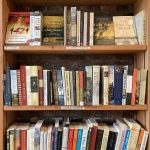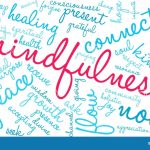Do your mornings feel like a chaotic scramble? Turn the tide with visual schedules! This guide provides easy-to-create, printable charts designed to help children understand their daily routines, fostering independence and reducing stress for both kids and parents. Whether your child has autism, ADHD, or simply benefits from visual aids, discover how to implement effective schedules and create calm, happy mornings. For preschoolers, check out this helpful [morning routine resource](https://www.mearnes.com/morning-routine-for-preschoolers).
Streamlining Mornings with Visual Schedules
Mornings can be challenging when trying to get children ready, especially if they are easily distracted or struggle with transitions. A visual schedule is a simple and effective way to create smoother mornings and develop time management skills! These visual aids are particularly beneficial for children who learn best visually, including those with developmental differences. Let’s explore how to make your mornings less stressful.
Types of Visual Schedules: Choosing the Right Fit
Visual schedules are not a one-size-fits-all solution; customization is essential. Tailor the schedule to your child’s specific needs to promote independence and reduce anxiety.
- Simple Checklists: Ideal for younger children or those new to routines, these checklists feature a few essential steps, each represented by a simple picture or icon. Common examples include “Wake Up” (a picture of the sun), “Brush Teeth” (a toothbrush), and “Get Dressed” (clothing). This straightforward approach ensures easy understanding.
- Detailed Daily Routines: As children mature, their routines become more complex and require detailed schedules. These include more steps and provide a comprehensive overview of the morning. Consider adding times for each task to teach time management. Incorporating a “Ready to Go” checkbox can add an extra layer of organization.
- Themed Schedules: Inject fun and positive reinforcement by incorporating your child’s favorite characters or themes (e.g., superheroes, princesses, animals) to make the schedule engaging. For example, a superhero theme could use an image of Superman for “Get Dressed,” symbolizing “becoming super-ready for the day!”
When choosing a schedule type, consider your child’s age, attention span, and comprehension level. Combine elements from different types to create a customized routine. Consider what approach will best motivate your child.
Creating Your Visual Schedule: Step-by-Step
Creating a visual schedule is straightforward. Follow these steps to design an effective tool for your child. Visual schedules can increase task completion rates by up to 40% in children with ADHD.
Step 1: Identify Key Activities: List all the steps for your child’s ideal morning routine. Start small and add more steps later as needed. Examples: wake up, get dressed, brush teeth, eat breakfast, pack backpack, leave for school.
Step 2: Gather Supplies: Basic supplies like paper, markers, crayons, or sticky notes suffice. For a digital schedule, use a simple app or presentation software. Numerous free printable templates are also available online.
Step 3: Select Visuals: Make it engaging by using pictures, simple drawings, or real objects to represent each step. For example, a toothbrush for “Brush Teeth,” a cartoon clock for “Time to Leave,” and their favorite breakfast cereal for “Eat Breakfast.” Choose bright, cheerful, and easily recognizable images. Remember, simpler is better, especially for younger children.
Step 4: Arrange the Order: Organize the steps chronologically. Add a visual cue, such as a color-coded system, or include a small clock showing an estimated time for each step.
Step 5: Test the Schedule: Before full implementation, test the schedule with your child on a weekend. Make adjustments based on their feedback to address any potential challenges early.
Step 6: Introduce the Schedule: Introduce the schedule gradually, starting with one or two steps. Once those are mastered, add more. Use praise and rewards to ensure a positive experience.
Step 7: Review and Adjust: A visual schedule should be a dynamic tool. Regularly review and adjust it to keep it relevant and age-appropriate as your child grows and their needs change.
Selecting Images and Icons: Keeping it Visually Appealing
The visuals determine your child’s engagement and understanding. Simple line drawings or icons work well for younger children by focusing on the core idea. Older children may prefer photographs. Ensure the images are clear, uncluttered, and easy to understand. Numerous free online resources offer images if you prefer not to draw them yourself. Consider what images resonate most with your child.
Implementing Your Visual Schedule: Practical Tips
Patience and consistency are vital when introducing a new schedule. Use these tips to ensure a smooth process.
- Start Slowly: Focus on a few core steps initially. Gradually add more as your child becomes comfortable with the routine.
- Positive Reinforcement: Praise and reward your child’s efforts, even for small successes. This builds positive associations with the schedule.
- Expect Resistance: Resistance is normal. Stay calm, explain the benefits of the routine, and offer support.
- Involve Your Child: If possible, involve your child in creating the schedule to increase their sense of ownership and cooperation.
Adapting Your Visual Schedule: Staying Relevant
As children change, their routines and needs evolve. Keep the schedule dynamic with regular check-ins to discuss what works and what needs adjustment. Are there new activities to add? Should steps be shortened or removed? Is a different visual representation needed? Regular adjustments ensure the schedule consistently meets your child’s needs.
Troubleshooting Challenges: Solutions
Even with careful planning, challenges can occur. Use these solutions to address common issues, fostering independence and positive communication.
| Challenge | Solution |
|---|---|
| Resistance to the schedule | Introduce the schedule gradually, use positive reinforcement, and involve your child in the creation process. |
| Lack of Understanding | Use simple, clear language and visuals. Demonstrate each step explicitly to improve comprehension. |
| Difficulty Following Steps | Break down complex steps into smaller, manageable ones. Offer support and encouragement during each step. |
| Inconsistent Follow-Through | Maintain consistency. Make using the schedule a regular part of your family’s morning routine. |
Morning routine visual schedules can make mornings smoother and more pleasant for you and your child by fostering independence, reducing anxiety, and building confidence. Experiment, adjust, and celebrate progress.
Optimizing Visual Schedules for Autistic Children
Key Points:
- Visual schedules significantly improve daily routines for autistic children.
- Many free printable resources exist; selecting the right one is crucial.
- Consider your child’s age, abilities, and preferences when choosing a schedule.
- Successful implementation involves consistent use and adaptation.
Visual Schedule Types: Finding the Right Fit
Selecting a visual schedule for your autistic child requires understanding their specific needs.
- Simple Checklists: Ideal for young children or those with limited attention spans. These schedules feature a few key activities to mark off. This “to-do” list using pictures promotes independent learning.
- Complex Daily Routines: Suitable for older children needing a more detailed structure, these schedules encompass more steps and transitions.
- Themed Schedules: Engage children using their favorite characters or interests as visual cues.
Consider your child’s developmental stage and preferences. What motivates them?
Step-by-Step: Creating Your Child’s Schedule
Create a simple morning routine schedule. Studies show that structured routines reduce anxiety in autistic children by 25%.
- Identify Key Activities: List the essential morning steps: wake up, get dressed, eat breakfast, brush teeth.
- Choose Visuals: Select clear, engaging images. Use photos, simple drawings, or icons. Numerous free online resources offer royalty-free images.
- Assemble the Schedule: Arrange images sequentially. Print a blank template or design your own using software like Microsoft Word or Google Docs.
- Add Labels (Optional): Add simple text labels for clarity.
- Laminate (Recommended): Laminate to increase durability and allow marking off completed tasks with dry-erase markers.
Simplicity is key. Start with a few essential steps.
Visual Selection: Best Practices
Use images that are:
- Clear and Uncluttered: Avoid busy or confusing pictures.
- Relevant: The image should represent the activity clearly.
- Engaging: Select appealing images.
Try searching “free clip art” or “free icons for visual schedules” online.
Implementation: Tips
Introduce the schedule gradually. Explain each step and make it a positive experience. Expect challenges initially.
- Positive Reinforcement: Praise and reward for following the schedule.
- Consistency: Use the schedule consistently, even on weekends.
- Flexibility: Adjust the schedule as needed.
Patience and consistency are crucial.
Adapting the Schedule
Adapt the schedule based on:
- Developmental Changes: As your child grows, their needs will change.
- Daily Variations: Account for disruptions to the routine.
- Individual Needs: Pay attention to your child’s responses.
Adaptations ensure long-term effectiveness.
Visual Schedules: Communication Strategies for Children with Autism
Key Points:
- Visual schedules improve daily routines, communication, and emotional regulation in autistic children.
- Various schedule types cater to diverse needs and ages.
- Creating and implementing these schedules is manageable.
- Consistent use and adaptation are crucial for long-term success.
Schedule Types
Let’s explore visual schedules as customizable tools.
- Simple Checklists: Pictures or icons represent steps in a short routine (e.g., brushing teeth, getting dressed).
- Complex Daily Routines: These schedules depict an entire day, including school, activities, and bedtime.
- Themed Schedules: Incorporate a child’s favorite characters or themes.
Creating Your Own Visual Schedule
Follow these steps:
- Choose Your Schedule Type: Decide which type suits your child.
- Gather Your Materials: Paper, markers, pictures, or a computer and printer.
- Select Your Images: Choose clear, simple, and age-appropriate visuals.
- Layout the Schedule: Arrange the images in the order of the daily routine.
- Add Labels (Optional): For older children, consider adding text labels.
- Print and Laminate (Optional): Laminating protects the schedule.
- Introduce the Schedule: Explain each step and let the child participate.
Image Selection
Use simple, clear, and engaging images that your child recognizes.
- Free Online Resources: Websites like SocialWorkerToolbox offer free resources.
Implementing the Schedule
Introduce the visual schedule gradually.
- Troubleshooting: If your child resists, try making the schedule more engaging. Reward successful completion of steps.
- Flexibility: Adjust the schedule as needed.
Managing Transitions with Visual Schedules in Early Childhood Education
Key Points:
- Visual schedules reduce anxiety and improve time management for children.
- Effective schedules are personalized, consistent, and integrated into a child’s daily life.
- Different schedule types cater to varying needs.
- Choosing the right images is crucial.
- Successful implementation involves gradual introduction, consistent use, and adaptive adjustments.
Types of Visual Schedules
Simple checklists are ideal for toddlers, like daily strip schedules for preschoolers and complex routines for older children. Consider the child’s age, comprehension level, and preferences.
Creating Your Visual Schedule
- Assess Your Child’s Needs: Consider daily routines and key transitions.
- Choose Your Schedule Type: Consider a first-then board or a detailed planner.
- Gather Your Materials: Use photographs, drawings, or clip-art.
- Create the Schedule: Arrange pictures or icons sequentially.
- Test and Refine: Introduce the schedule gradually and adjust as needed.
Image Selection
Use simple, clear images or recognizable icons. Consider the child’s preferences and age.
Implementing Your Visual Schedule
Introduce the schedule gradually. Point to each image and describe the activity. Use positive reinforcement and troubleshoot resistance.
Adapting the Schedule
Regularly review and adjust the schedule as your child grows and their needs evolve.
Resources
- Best Books to Start Meditation for Beginners and Skeptics - February 21, 2026
- Essential Books On Mindfulness For Beginners To Find Calm - February 20, 2026
- Top 10 Books on Meditation to Deepen Your Practice - February 19, 2026