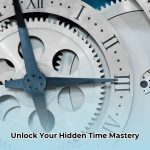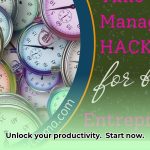Feeling overwhelmed by juggling freelance projects and endless deadlines? You’re definitely not alone! This guide provides the strategies to seize control of your time, allowing you to truly enjoy the freedom of freelancing. We’ll explore practical methods for time tracking, effective work organization, and creating a personalized schedule that boosts productivity while maintaining a healthy work-life balance. We’ll also recommend valuable apps to streamline your workflow and simplify your tasks. Discover how to create a system that empowers you to thrive in your freelance career!
Mastering Freelance Time Management: Essential Apps & Proven Strategies
Freelancing offers unmatched freedom, but it also presents unique challenges. From generating innovative ideas to managing a flood of emails, the demands can be overwhelming. Effective time management is crucial for success, and it’s not about rigid control but about creating a customized system that enhances productivity and minimizes stress. With the demand for project management software for freelancers at an all-time high, mastering these skills is vital. Let’s explore strategies and apps that can transform your freelance life.
Unlock Productivity: Time Tracking Apps for Freelancers
Understanding where your time goes is the first step to improving time management. By tracking your tasks and hours, you’ll gain insights into your work patterns and discover hidden productivity drains. This is not only essential for accurate invoicing, especially for hourly billings, but also for identifying time-wasting activities that hinder your progress. Discover the best time tracking apps to unlock your potential.
Here are a few popular time-tracking tools:
| Tool | Pros | Cons |
|---|---|---|
| Toggl Track | User-friendly interface; comprehensive reports; available across multiple platforms; tracks billable and non-billable time; start/stop timer; manual time entry; invoicing features; simple project/task management; Chrome extension and mobile app for easy integration. | Limited advanced features for complex projects; basic project management capabilities may not be sufficient for larger teams. |
| Clockify | Free plan; extensive features, seamless integrations, accurate timesheets, automatic tracking, detailed analytics, desktop, browser, and mobile app, invoicing functionality. | The extensive feature set may be overwhelming for new users; the interface might not be as visually appealing as some competitors. |
| Timely | Automatic time tracking, AI-based, reduces manual input, insightful reports, captures activities automatically, saves ‘memories’ to review later, optimize day, reduce admin, detailed insights into tasks. | Can be more expensive than other options; may require a steeper learning curve for users unfamiliar with AI-powered tracking. |
| Harvest | Manages billable hours and expenses, automated tracking, productivity reports, system integrations, streamlines workflows. | While well-connected, it may lack some of the advanced project management features found in dedicated project management tools. |
| Hubstaff | Tracks time from anywhere, integrated invoicing, timesheeting, reporting, Mac, Windows, Linux, and Chrome compatible. | Some users have reported that the platform can be intrusive due to its focus on activity monitoring. |
| TimeCamp | Bills every minute, calendar integrations, one-click timers, customizations, identifies ways to streamline processes. | Its extensive feature set may require some time to master, potentially posing a challenge for users seeking a straightforward time-tracking solution. |
| RescueTime | Tracks screen time, sets ‘focus time’ goals, provides productivity insights. | Unlike competitors that focus on invoicing and billing, RescueTime is all about helping freelancers find more time. |
| My Hours | Spreadsheet-style interface, track time across multiple projects, filter by project, client, or task level, creates reports. | The spreadsheet-style interface might not be as intuitive or visually appealing as more modern time-tracking apps. |
| Time Doctor | Monitors websites and apps for productivity, provides detailed reports, integrates with project management tools. | Its focus on monitoring can be perceived as intrusive by some users, potentially affecting employee morale. |
| Everhour | Time tracker and project management hybrid, track time against projects, notifications for budget approaching, reporting on expenses and costs. | While it offers project management features, it might not be as comprehensive as dedicated project management software. |
The ideal tool depends on your specific needs and project complexity. Experiment with free trials to determine which platform aligns with your workflow. Switching tools is a sign of proactive optimization, not failure. Keep in mind that seamless integrations with project management and invoicing tools can increase a freelancer’s efficiency by up to 40%, according to recent studies.
Master Project Chaos: Harnessing Project Management Tools for Freelance Success
Once you’re effectively tracking your time, the next step is organizing your projects. Project management software acts as your virtual assistant, enabling you to manage tasks, meet deadlines, and maintain clear client communication. There are numerous options available, each offering distinct advantages, especially when considering project management for freelance graphic designers.
Here’s a closer look at some top project management tools:
- Asana: Ideal for managing larger projects involving multiple tasks and collaborators, Asana offers a structured environment for streamlined workflow.
- Trello: With its visual Kanban boards, Trello provides an intuitive way to visualize workflows and track progress, catering to visual learners.
- Monday.com: Highly customizable and feature-rich, Monday.com is suitable for complex projects and advanced users seeking detailed control.
- ClickUp: Offers a wide array of features, including task management, time tracking, and collaboration tools, all within a customizable interface.
- Basecamp: Designed for team collaboration, Basecamp provides a centralized hub for project communication, file sharing, and task management.
- Wrike: A robust solution for enterprise-level project management, Wrike offers advanced features for automation, reporting, and resource management.
The optimal choice depends on your project complexity and personal preferences. A simple project might be well-managed in Trello, while a larger, complex undertaking demands Asana’s robust capabilities. Consider your typical workload and choose accordingly.
Time Blocking: Schedule Your Success
Proactive scheduling, also known as time blocking, is essential for a productive day. By actively creating your ideal workday, you’ll transform your schedule and boost your freelance productivity.
Follow these steps to master time blocking:
- Identify Peak Productivity Hours: Determine when you’re most focused and schedule your most demanding tasks accordingly.
- Prioritize and Schedule: Allocate specific time slots for tasks, meetings, and breaks.
- Incorporate Breaks: Breaks are crucial for preventing burnout and maintaining focus. Schedule them to recharge.
- Maintain Realism: Avoid overpacking your schedule. Build in buffer time for unexpected delays or urgent requests.
- Review and Adjust Regularly: Your schedule should be flexible and adapt to your changing needs. Review and adjust it as necessary.
The goal is a schedule that supports your rhythm and promotes a balanced workday, incorporating the best calendar app for freelancers.
Integration for Efficiency
The true power of your system comes alive when your time-tracking and project management tools integrate seamlessly. This integration provides a comprehensive view of your productivity, significantly enhancing freelance productivity. You’ll gain valuable insights into your progress, identify bottlenecks, and optimize your workflow based on data-driven insights.
This data-driven approach transforms your ability to make informed decisions, boosting your efficiency and output.
The Journey of Continuous Improvement
Finding the perfect system is not a one-time task but an ongoing journey. Regularly evaluate your time-tracking methods, project management strategies, and scheduling techniques. Adapt your methods as your business evolves, your skills grow, and your projects change. Embrace the iterative nature of optimization to achieve sustained productivity and reduced stress. What adjustments will you implement this week to improve your freelance business?
Mastering freelance time management is a personal journey with no single “right” answer. The key is to discover the strategies and tools that empower you to work smarter, not harder.
- Work-Life Balance Lifecare Sign In For FedEx Employees - January 8, 2026
- How Work Life Balance Coaching Consultants Boost Well-Being - January 7, 2026
- How To Balance Coaching And Personal Life For Well-Being - January 6, 2026