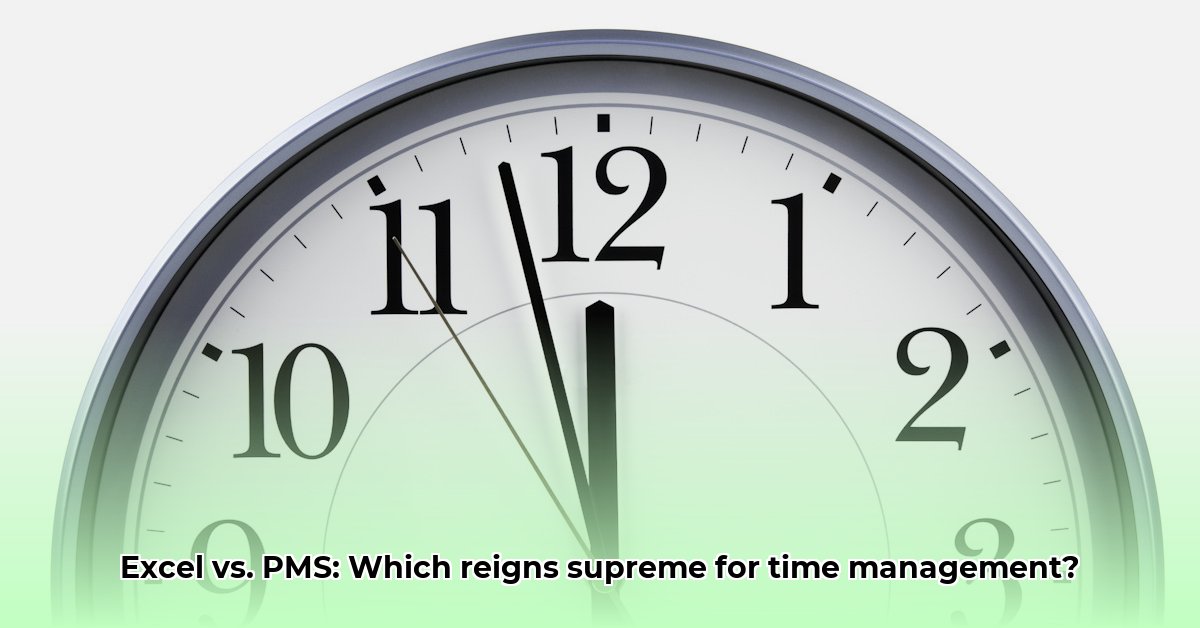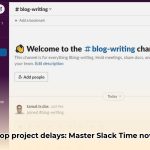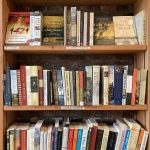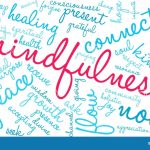Feeling overwhelmed by endless spreadsheets and missed deadlines? Many project managers start with Excel, but is it the right fit for you as project timelines and team sizes scale? This article compares Excel with dedicated Project Management Software (PMS) to help you decide. We’ll explore the pros, cons, offer actionable advice, and guide you to a system that ensures projects run smoothly and on time, improving task management, team collaboration, and ultimately, project success. For more time management tips, check out these helpful strategies.
Excel vs. Dedicated Project Management Software: Which Schedule Works Best?
Are you drowning in spreadsheets, struggling to manage projects effectively? While Microsoft Excel is widely used, its limitations become apparent as projects become more complex, involving multiple team members and intricate dependencies. Let’s explore whether a spreadsheet is sufficient or whether project management software (PMS) offers a more robust solution for your time management needs, streamlining project workflows and enhancing team productivity. Understanding the strengths and weaknesses of each approach is key to optimizing your project management strategy.
Excel: Simplicity and Familiarity, But Is It Enough for Project Milestones?
Excel’s user-friendliness, availability, and customizability are appealing. It’s suitable for simple to-do lists and basic calendars. For solo projects or straightforward tasks, it provides a decent starting point. You can develop a reasonably functional personal time management schedule in Excel, tracking progress and managing resources. Its formula-driven environment provides flexibility and control, making it a convenient tool for basic task management.
However, complexities arise with multiple team members, numerous deadlines, and intricate dependencies. Version control becomes problematic, real-time collaboration is impossible, and progress tracking relies on manual updates and guesswork. This makes it less effective for collaborative projects that require meticulous tracking and coordination, impacting team collaboration and efficient resource allocation. As project requirements increase, the manual processes and lack of advanced features limit Excel’s effectiveness in tracking project milestones.
Dedicated PMS: Powerful Tools for Optimal Project Organization
Dedicated PMS solutions are designed to manage the complexities of large projects and collaborative teams. They offer visual timelines (Gantt charts), resource allocation tools, and detailed reports for comprehensive project oversight. It’s like upgrading from a basic hand saw to a power miter saw – a serious upgrade for bigger jobs, ultimately driving efficiency in task management and optimizing team collaboration. These tools provide a centralized platform for all project-related activities, from task creation to progress monitoring.
While there’s a learning curve, many PMS options are now intuitive, simplifying the transition. The long-term time savings through streamlined workflows and improved collaboration outweigh the initial training investment, making PMS a robust and scalable option for project organization and efficient resource management. The enhanced reporting and analytics capabilities provide valuable insights into project performance, allowing for data-driven decision-making and continuous improvement.
Excel vs. PMS: A Side-by-Side Comparison of Project Scheduling Tools
Here’s a detailed comparison of Excel and PMS:
Excel:
Pros:
- Easy to learn and use – most users have basic familiarity.
- Highly customizable – adaptable to specific workflows.
- Readily available – often part of existing software suites.
- Low cost – typically included in existing Microsoft Office subscriptions.
Cons:
- Limited scalability – struggles with large or complex projects, impacting project milestones.
- Poor collaboration – lacks real-time updates, leading to version control issues.
- Lacks advanced features – lacks Gantt charts, sophisticated resource allocation, and robust report generation.
- Error-prone – manual data entry can lead to inaccuracies and inconsistencies.
- Security vulnerabilities – spreadsheets can be easily shared leading to potential data breaches if not properly secured.
Dedicated PMS:
Pros:
- Enhanced collaboration – enables real-time updates and version control, enhancing team communication.
- Robust project management features – includes Gantt charts, resource allocation, and critical path analysis.
- Improved task and resource management – facilitates tracking project milestones and efficient task assignment.
- Scalable – suitable for even the largest and most complex projects without performance degradation.
- Better reporting and analytics – provides clear insights into project health and performance, vital for tracking project milestones.
- Centralized communication – streamlines communication, reducing the risk of miscommunication and data silos.
Cons:
- Higher cost – typically requires a subscription fee.
- Learning curve – requires time to master the software features.
- Integration complexities – integrating with existing systems might require custom development.
Selecting the Right Project Scheduling Tool
Choosing the right tool depends on your project requirements and budget. Follow this step-by-step guide:
Step-by-Step Decision-Making Process:
- Project Size and Complexity: Evaluate whether your projects are small and straightforward or large and intricate, requiring extensive collaboration. Consider the number of tasks, dependencies, and resources involved in your projects.
- Collaboration Needs: Determine if real-time updates and seamless version control are essential for your workflows. Assess the frequency of team communication and the importance of maintaining a single source of truth.
- Budget Considerations: Assess your budget for a PMS subscription, factoring in the potential cost of inefficiencies and errors associated with using the wrong tool. The potential long-term cost savings could outweigh the upfront expense.
- Team’s Tech Skills: Gauge the technical proficiency of your team to ensure they can effectively use the chosen tool. Provide training and support to facilitate adoption and maximize the tool’s potential.
- Essential Features: Identify the features that are most critical for your project management needs, such as Gantt charts, risk management tools, or detailed reporting. Prioritize features based on your project requirements and team workflows.
For individuals managing small projects, Excel might suffice. However, for teams tackling more extensive and complex projects, investing in dedicated PMS offers significant returns through improved project execution, reduced errors, and enhanced team collaboration, supporting the time management process. Consider a hybrid approach, using Excel for specific tasks while leveraging PMS for overall project management.
Understanding Risk Assessment in Project Schedule Management
Here’s a risk assessment matrix to visualize the potential challenges:
| Tool | Risk Category | Likelihood | Impact | Mitigation Strategy |
|---|---|---|---|---|
| Excel Templates | Data Integrity | Medium | Medium | Implement robust data validation and regular backups to maintain schedule integrity. |
| Excel Templates | Collaboration Issues | High | High | Avoid for multiple users; prioritize a dedicated PMS for streamlined collaboration. |
| Dedicated PMS | Implementation Costs | Low | Medium | Phased rollout, clear training, and demonstration of ROI to justify investment. |
| Dedicated PMS | Vendor Lock-in | Low | Medium | Choose vendors with open APIs and ensure data portability to prevent disruption. |
| Both | Lack of User Adoption | Medium | High | Provide thorough training, ongoing support, and highlight benefits. |
Selecting the right project scheduling tool is critical for project success, improving task management and team collaboration. Consider your specific needs, weigh potential risks, and select the solution that aligns with your goals. Keep an eye on advancements in project management tools, continuously optimizing your choice. Regularly evaluate your tool to ensure it continues to meet needs.
How to Choose the Best Project Management Software for Small Business Growth
Are spreadsheets overwhelming your small business? Streamlining workflows and effortless tracking are attainable through project management software. Explore options, weighing Excel’s familiar comfort against dedicated solutions (PMS) that enable efficient resource allocation and team collaboration. Choosing the right PMS can transform the way small businesses operate, leading to increased efficiency, reduced costs and improved project outcomes.
Excel vs. Dedicated PMS: A Project Management Showdown for Project Efficiency
Many small businesses have traditionally relied on Excel because of its familiarity and perceived zero cost. Is Excel the best tool for managing projects as your business scales? Let’s consider the pros and cons of this approach. As businesses grow, the demands placed on project management systems evolve, requiring more sophisticated tools and processes.
Excel:
Pros: Familiarity, low cost, accessible.
Cons: Limited collaboration, version control problems, prone to errors, lacks project management capabilities. It’s adequate for simple tasks but quickly becomes cumbersome managing intricate projects. Its lack of automation and real-time reporting makes it challenging to effectively manage resources and track progress.
Dedicated PMS:
Pros: Collaboration-centric design, with enhanced features (Gantt charts, Kanban boards, task automation), enhanced reporting, improved visibility, file storage, improving task management and team collaboration. Enhanced security, access controls, and data backup capabilities provide a more secure environment for sensitive project data.
Cons: Initial learning curve, software subscription expenditure.
Excel, can be a useful tool, it’s not a comprehensive project management solution. It lacks features that helps save you time and increases productivity. It is best suited for simple tasks and smaller teams with minimal dependencies.
Choosing the Right PMS for Streamlined Operations and Team Collaboration
How do you choose? Consider these factors:
- Size and Complexity of Projects: Manage a few projects or complex projects needing teams? Consider the number of tasks, dependencies, and resources involved in your projects.
- Budget: PMS pricing can vary. Evaluate the pricing models and choose a plan that aligns with your budget.
- Team Size and Technical Proficiency: Choose a system your team uses well. Provide training and support to facilitate adoption and maximize the tool’s potential.
- Integrations: Does the software integrate with your CRM or accounting software? Ensure seamless integration with your existing systems to streamline workflows and data sharing.
- Scalability: Can the system scale as the business grows? Choose a solution that can accommodate your growing needs and evolving project requirements.
Choosing your PMS is like choosing a vehicle. Excel is akin to a bicycle – great for short trips, but not suitable for long journeys with heavy cargo. A robust PMS is more like a truck – capable of handling large loads and long hauls efficiently, enhancing task management. Consider cloud-based PMS solutions for enhanced accessibility, collaboration, and scalability.
Actionable Steps for Identifying the Best Project Management Software
- Identify needs: Define project management requirements. Conduct a thorough assessment of your project management needs, including specific features and functionalities.
- Research options: Explore platforms like Asana, Monday.com, Trello, and Wrike. Compare features, pricing, and user reviews to narrow down your options.
- Trial periods: Many offer trials. Test with sample projects. Take advantage of free trials to evaluate the software’s usability, functionality, and compatibility with your workflows.
- Compare: Create a chart comparing features, costs, and integrations. Develop a comprehensive comparison chart to evaluate different PMS options based on your specific criteria.
- Train your team: Provide training on the selected system. Invest in comprehensive training to ensure your team can effectively utilize all the features and functionalities of the chosen PMS.
- Monitor and adjust: Review effectiveness; adjust as needed. Regularly monitor the performance of the PMS and make adjustments as needed to optimize its effectiveness.
Key Takeaways:
- Underestimating of long-term costs of an inadequate system. Lost productivity and project delays outweigh software cost.
- Ease of use matters a lot. The software your team uses is the best software. Prioritize user-friendliness and intuitive design to encourage adoption.
- Scalability is crucial for sustained growth. Choose a solution that can accommodate your growing needs and evolving project requirements.
- Consider the total cost of ownership (TCO). Evaluate the total cost of ownership, including subscription fees, training costs, and ongoing maintenance expenses.
How to choose the best project management software for small business growth involves careful consideration of specific needs, budget, and team capabilities. Consider the long-term benefits, including increased efficiency, reduced costs, and improved project outcomes.
Excel vs. Dedicated PMS: The Right Choice for Your Business
Key Takeaways:
- Selecting a project management tool is crucial for business success. It directly impacts team productivity, project timelines, and overall profitability.
- Excel has familiarity but lacks dedicated features. It is best suited for simple tasks and smaller teams with minimal dependencies.
- PMS offers scalability, collaboration, and advanced features. It provides a comprehensive solution for managing complex projects and teams.
- The ideal choice depends on specific needs, budget, and team size. Consider the long-term benefits and potential ROI when making your decision.
- Utilize free trials to test software thoroughly. This allows you to evaluate the software’s usability, functionality, and compatibility with your workflows.
The Spreadsheet Struggle: Why Excel Might Not Cut It for Team Collaboration
Many businesses begin with Excel for many reasons. It’s readily available, familiar, and appears to be a low-cost solution. Is this spreadsheet truly up to managing projects? While managing simple projects, Excel falls short with teams, dependencies, and deadlines. Tracking progress across projects are hard using only color-coded cells. Its limitations become apparent as projects grow in complexity and require greater collaboration.
Collaboration issues? Spreadsheet sharing leads to version control issues and possible data loss. There is no real-time updates and integrated communication tools available in project management. This can lead to miscommunication, delays, and errors.
Powering Up with Dedicated Project Management Software (PMS) that Optimizes Team Tasks
Dedicated PMS solutions are optimized for project management. These tools streamline workflows, improve teamwork, and give value. The improvement is akin to going from basic calculator to calculating calculator. They provide a centralized platform for all project-related activities, enhancing communication, transparency, and accountability.
Here’s what you gain:
- Enhanced Collaboration: Real-time collaboration helps team members work with built-in messaging and commenting. This fosters better communication, reduces miscommunication, and ensures everyone is on the same page.
- Scalability: PMS easily adapts as the business grows. It can accommodate your growing needs and evolving project requirements.
- Advanced Features: Gain access to features such as Gantt charts, Kanban boards, tracking, resource management. These features provide valuable insights into project progress, resource utilization, and potential bottlenecks.
- Reporting and Analytics: Create insightful reports to track progress, identify bottlenecks, and make decisions that utilizes data. Data-driven decision-making leads to improved project outcomes and increased efficiency.
- Integrations: Seamlessly connect the PMS with your marketing tools. This streamlines workflows and eliminates data silos.
Choosing the Right Tool: A Practical Guide for Small Businesses to Optimize Project Tasks
Choosing the Right Project Management Software for Small Businesses requires strategic planning. Consider the following:
- Team Size and Structure: Small, tightly-knit team or teams across different projects? Simplicity is for smaller teams. The size and structure of your team will influence the features and functionalities you need.
- Project Complexity: Projects that are too complex will require advanced features. Consider the number of tasks, dependencies, and resources involved in your projects.
- Budget: PMS solutions range from plans to options. Don’t use features you won’t pay for. Evaluate the pricing models and choose a plan that aligns with your budget.
- Technical Proficiency: Some platforms are more user-friendly than others. Look closely before selecting a platform. Prioritize user-friendliness and intuitive design to encourage adoption.
- Integration Needs: The PMS needs to integrate with other tools? Check compatibility. Ensure seamless integration with your existing systems to streamline workflows and data sharing.
- Future Scalability: Choose a solution that can grow with you. Select a solution that can accommodate your growing needs and evolving project requirements.
Excel vs. Dedicated PMS: A Side-by-Side Comparison of Project Scheduling Tools
| Feature | Excel | Dedicated PMS |
|---|---|---|
| Cost | Free (but time-intensive) | Varies (free plans often available) |
| Collaboration | Limited, errors | Robust, real-time |
| Scalability | Poor; hard to manage big projects | Excellent; adapts growing needs |
| Features | Basic; limited tools | Advanced; Gantt charts, Kanban etc. |
| Reporting | Manual, time-consuming | Automated, insightful |
| Ease of Use | Familiar, inefficient | Varies; some are user friendly |
| Security | Basic | Advanced |
Making the Right Choice for Businesses
Ultimately, Choosing the Right Project Management Software for Small Businesses is about finding the best solution. While Excel’s features are more based, PMS offers advantages in terms of teamwork, growth, and features for long-term success. Review your goals, try free trials, and choose the solution. Consider the long-term benefits, including increased efficiency, reduced costs, and improved project outcomes.
Advanced Project Scheduling Techniques using Dedicated PMS
Managing construction projects with spreadsheets is inefficient and risky. The complexities of construction projects demand sophisticated project management tools and techniques. How do you effectively manage projects? The answer is leveraging Advanced Project Scheduling Techniques using Dedicated PMS. This comparison of Excel versus dedicated Management Software (PMS) will show the path towards projects.
Excel vs. Dedicated PMS: A Deep Dive
Excel is a good hammer but for tasks you need a toolbox. Dedicated PMS is a toolbox with a power drill, saw, and crane for projects. It provides a comprehensive suite of tools for managing all aspects of a construction project, from scheduling and resource allocation to cost control and risk management.
| Feature | Excel | Dedicated PMS |
|---|---|---|
| Collaboration | Hard, issues | Seamless, for stakeholders |
| Visualization | Charts | Dynamic, dashboards and reports |
| Resource Mgmt | Manual, prone | Automated, resource allocation |
| Advanced Features | Absent; needs solutions | Built-in: PERT, Monte Carlo simulation, CCPM |
| Scalability | Poor; large, complex projects | Excellent; complexity |
| Cost | Low but increases time investment | Higher initial cost but ROI |
| Risk Management | Basic | Advanced |
Key Takeaways:
- Visualization: Dedicated PMS shows better visualization tools, giving you an overview of the project. Dynamic dashboards and reports provide real-time insights into project progress, resource utilization, and potential risks.
- Collaboration: Real-time collaboration can help stream the conversation and everyone is up to do speed. This fosters better communication, reduces miscommunication, and ensures everyone is on the same page.
- Automation: PMS helps automation and resource utilization. Automated workflows streamline processes and reduce manual effort.
- Scheduling Capabilities: Use techniques such as PERT and simulations for timelines and risks. These techniques provide a more accurate and realistic assessment of project timelines and potential risks.
- Effective and ROI: The benefits outweigh initial investment, this helps increase the bottom line and efficiency. Increased efficiency, reduced costs, and improved project outcomes contribute to a significant return on investment.
Applying Techniques
Ready to boost your scheduling? Here’s to use Advanced Project Scheduling Techniques using Dedicated PMS:
- Choose the Right PMS: Pick a software solution to integrates with your workflows. Select a PMS that aligns with your specific needs and integrates seamlessly with your existing systems.
- Define your project: Clearly outline project goals, for the schedule. A well-defined project scope is essential for creating an accurate and effective schedule.
- Develop a Work Breakdown Structure (WBS): Break down the project into smaller goals. This helps accuracy and has better control. A WBS provides a hierarchical decomposition of the project into manageable tasks.
- Use Probabilistic Scheduling: Use techniques and simulation to account for durations. Probabilistic scheduling techniques account for the inherent uncertainty in project durations.
- Optimize Resource Allocation: Use the PMS’s features to use resources. Consider critical chain project management (CCPM) for resource control. Effective resource allocation ensures that the right resources are available at the right time.
- Monitor and Adjust: Watch progress and make chances if need. Regular monitoring and adjustments are essential for keeping the project on track.
Remember, Advanced Project Scheduling Techniques using Dedicated PMS aren’t software; they’re risk managing and resource allocation. Use these techniques. These techniques enable you to effectively manage risks, optimize resource allocation, and improve project outcomes.
- Best Books to Start Meditation for Beginners and Skeptics - February 21, 2026
- Essential Books On Mindfulness For Beginners To Find Calm - February 20, 2026
- Top 10 Books on Meditation to Deepen Your Practice - February 19, 2026